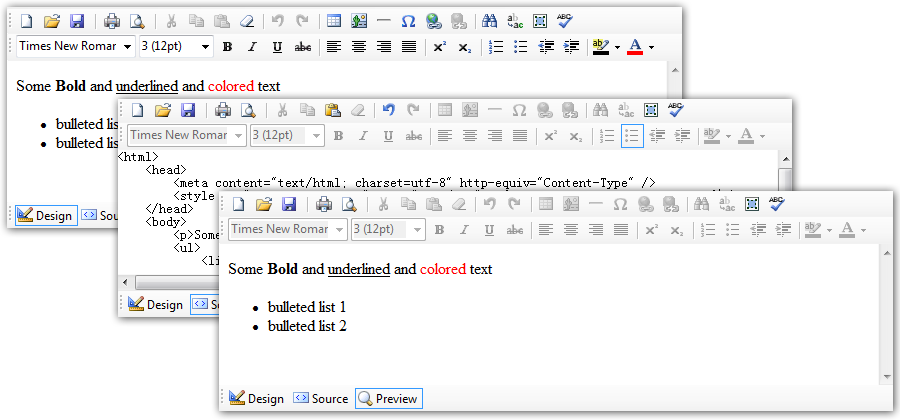BaiqiSoft Html Editor Control for .NET
The powerful editing control, WYSIWYG HTML Editor for .NET WinForms allows even non-technical users to author and manage html content utilizing the familiar Microsoft Word processor-like interface for formatting text, setting hyperlinks, building tables, as well as inserting images, Symbols, etc. Leverage the large range of built-in tools, dropdowns, dialogs and system modules or take advantage of the multiple customization options.
BaiqiSoft HTML Editor Control is a .NET WinForms component that can be integrated into your C#, VB.Net and WPF applications. Current Version: 24.2.17